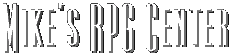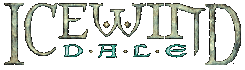
Cheats
First of all, you need to have at least version 1.05. If you don't have it, you can get this patch at www.interplay.com/icewind/.
Next, open the file icewind.ini in the root of your Icewind Dale directory with Notepad.
Add the line:
Cheats=1
under [Game Options]. You may wish to make of copy of icewind.ini before you change
it, because Icewind Dale may no longer run properly if there is an error in this file.
When you are playing Icewind Dale, press CTRL-TAB to get the cheat prompt at the bottom of the screen. From here, you can enter a cheat code.
Cheat Codes:
CheatersDoProsper:ExploreArea() - Reveals map of the current area
CheatersDoProsper:SetCurrentXP( x ) - Sets the experience points of the currently selected characters to x. You can't go higher than the experience cap of 1801000, however.
CheatersDoProsper:MoveToArea( x ) - Teleports selected characters to the area x
CheatersDoProsper:Hans() - Teleport party to pointer
CheatersDoProsper:AddGold( x ) - Adds x gold to your party total
CheatersDoProsper:FirstAid() - Create 5 potions of healing, 5 antidotes, and 1 stone to flesh scroll
CheatersDoProsper:Midas() - Adds 500 gold to your party total
CheatersDoProsper:CreateItem( x, y ) - Creates y number of item x. If y is ommited, one x will be created. x must be in quotation marks.
CheatersDoProsper:EnableCheatKeys() - Enables cheat keystokes during play (see below).
Cheat Keys:
[CTRL]-A - Act out current sequence
[CTRL]-B - Change speed
[CTRL]-C - Change chapter to the prologue
[CTRL]-F - Rotate selected character clockwise
[CTRL]-J - Teleports selected characters to pointer position
[CTRL]-M - Open cheat prompt
[CTRL]-R - Heal or resurrect selected character
[CTRL]-S - Change current sequence
[CTRL]-X - Display mouse position, tile position, search square, and area
[CTRL]-Y - Kills selected enemy (you will not get any experience)
[CTRL]-1 - Change armor appearance of selected character
[CTRL]-2 - Fade screen out
[CTRL]-3 - Fade screen back in
[CTRL]-4 - Reveal all locations in the area that can be clicked on
[CTRL]-6 - Change appearance of selected character to next enemy or NPC in cycle
[CTRL]-7 - Change appearance of selected character to previous enemy or NPC in cycle
[CTRL]-9 - Surrounds all players, enemies, and NPCs in yellow boxes.